As stated in the last post, I decided to spend the entirety of today on the blueprint guide I found on fluid surface here:
https://docs.unrealengine.com/en-US/Engine/Rendering/RenderTargets/BlueprintRenderTargets/HowTo/FluidSurface/index.html
I tried to follow the guide as closely as possible:
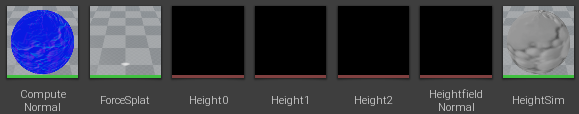 |
| I made all of the render targets and materials as stated |


 |
| I created all of the components, as per the guide |
 |
| Making sure to add all of the blueprints so that the custom components would work within the blueprint |
 |
| Then I delved into the event blueprints, omitting sections that involved coding that I knew I didn't need, such as blueprints that would enable the character to shoot a stream of water towards the water. I tried to do this delicately so that it wouldn't break the rest of the events that were connected to the parts that I took out. |
 |
| Finally I completed the construction graph as seen in the guide. |
After pressing compile I waited and got.......... nothing. I asked a lecturer to look over the blueprints to see if they could pinpoint where it was going wrong, and managed to find a few areas where param2D textures had been named wrongly. This managed to fix the base colour and general look of the water, but still none of the animations or reactive parts of the water surface worked. After all of this, I was also told that the guide was for Unreal Engine 4.13, therefore could have major holes when used in a newer version (which I was using). It was at this point that I decided to give up on this particular shader, but it was a learning experience and helped to level up my knowledge of blueprints a little bit- enough to get my way around most of the blueprints later down the line without having to look at guides anyway. For now though, it was back to (almost) square one.
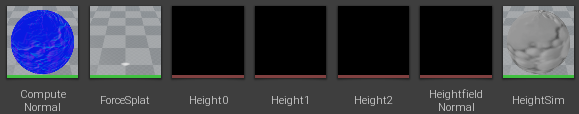








No comments:
Post a Comment